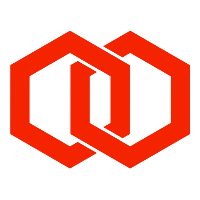Quick start
AWS Marketplace instances
If using the AWS Marketplace version of the SLBP, the credentials for using the API and GUI default to “slbpuser” for the client ID and the AWS EC2 instance ID for the password (e.g. i-092bxxe40xxc1f2xx).
The following example adds two target SMPP servers (smsc1.smpp.org and smsc2.smpp.org) to where each customer’s SMS traffic will be load balanced.
SSH to your SLBP instance (or use AWS EC2 Instance Connect from your browser) as user
ec2-user.Add first target SMPP server:
./ec2MLSMPPLoadBalancer targetAdd smsc1 smsc1.smpp.orgAdd second target SMPP server:
./ec2MLSMPPLoadBalancer targetAdd smsc2 smsc2.smpp.orgRestart the SLBP
sudo systemctl restart mlslbpYour customers can now connect using SMPP to port 2775 on your SLBP instance. In this example, each message your customers submit will be load-balanced to smsc1.smpp.org and smsc2.smpp.org. The SMPP connections from the SLBP to each target SMSC will use the SMPP credentials provided by your customer when they bound to the SLBP.
Use the Melrose Labs SMPP Client at https://melroselabs.com/tools/smppclientproxy/ to test.