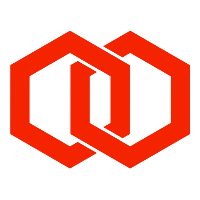Installation
The SMPP Router can be installed on Redhat or Debian distributions, or derivatives. These instructions provide two options for installing SMPP Router on a server.
Installation - Option A
https://vimeo.com/1091252501?share=copy#t=0
Login to your server and run the following to download and install the latest version of SMPP Router:
sudo apt update && \
sudo apt install -y tar apache2-utils jq && \
mkdir -p smpprouter && \
cd smpprouter && \
wget https://melroselabs.com/repo/smpprouter/opMLSMPPRouter_latest.tar.gz && \
tar -xzf opMLSMPPRouter_latest.tar.gz && \
sudo ./install.shInstallation - Option B
Alternatively, follow the below steps for a basic installation:
Download the latest version from https://melroselabs.com/smpprouter.
Create
smpprouterdirectory under the user directoryUSERDIR.Copy
opMLSMPPRouterbinary intoUSERDIR/smpprouterdirectory.Create configuration
smpprouter.conf(see Configuration ).Create
systemdservice (updatedUSERandUSERDIR). See Systemd below.Copy licensing files to
USERDIR/smpprouterdirectory (license.json, license.sig). See Licensing for how to obtain licensing files.Reboot host.
The SMPP Router will automatically start when the host has rebooted.
Optionally, the service can be configured to automatically restart in the event of a failure.
Ports
Open the following inward ports for operation of the SMPP Router.
Ports | Purpose | Notes |
|---|---|---|
2775 | SMPP connections from ESMEs (clients) | Changeable in configuration. |
80 443 | HTTP(S) API for management Prometheus metrics (/metrics) | Changeable in configuration. HTTPS requires stunnel setup. See TLS. |
22 | SSH access to host |
Systemd
BASH
|
BASH
|
BASH
|