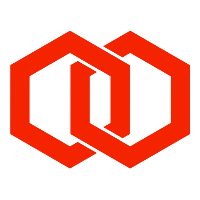Customer Portal
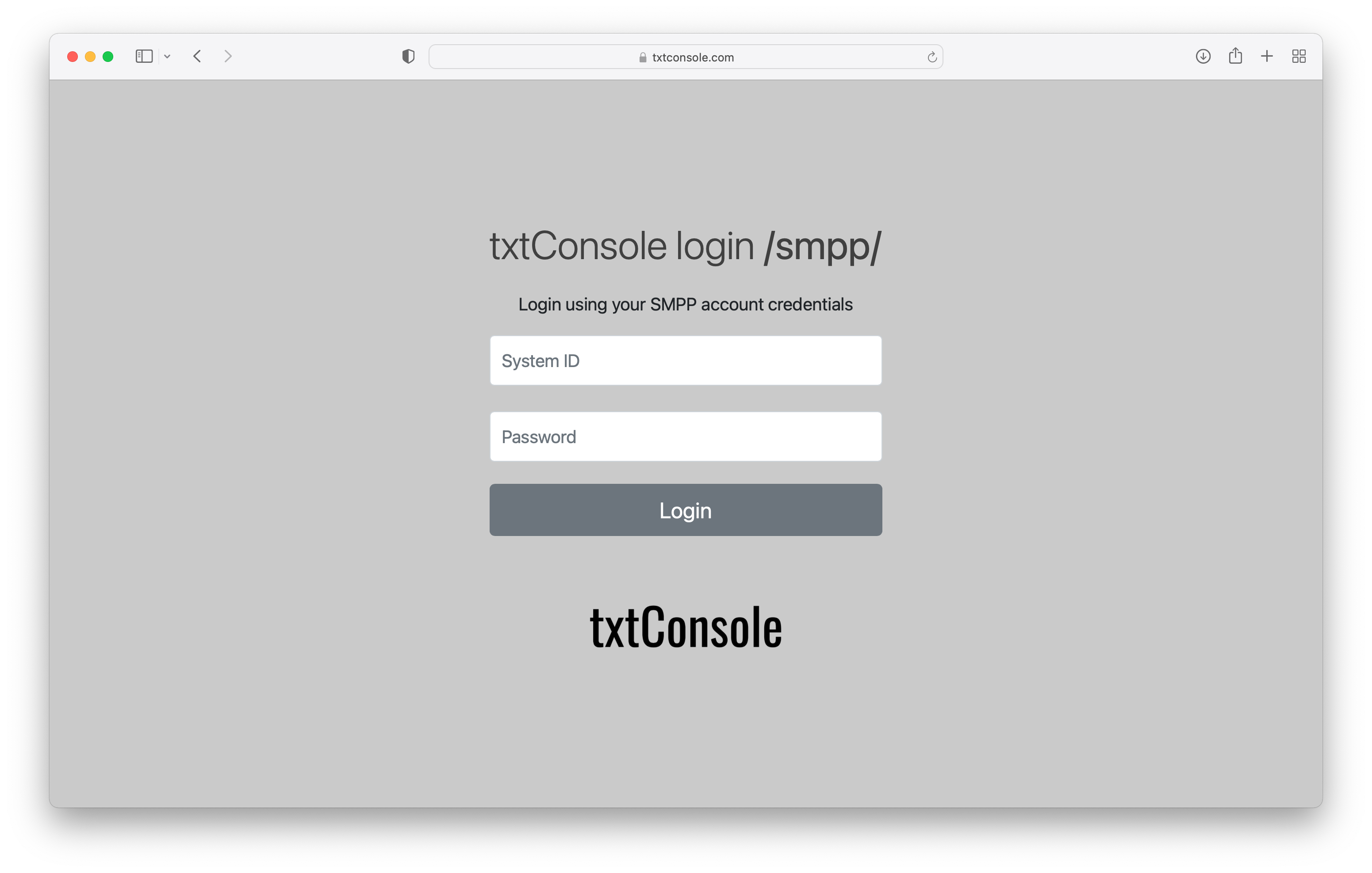
txtConsole SMPP Login Portal
https://custom.txtconsole.com/smpp (unbranded version)
Your customers can login to the unbranded txtConsole portal using the SMPP credentials issued to them.
The portal enables your customers to:
get reports on SMS message volumes they send and receive
lookup the status of previously submitted messages
send messages using:
Broadcast - sending messages to many people
Campaign
Sequence
Pager - quickly send to groups, phonebook entries and ad-hoc numbers
Alert
Reminders
Chat
Conversations
SMPP Client - for testing
information on using their account
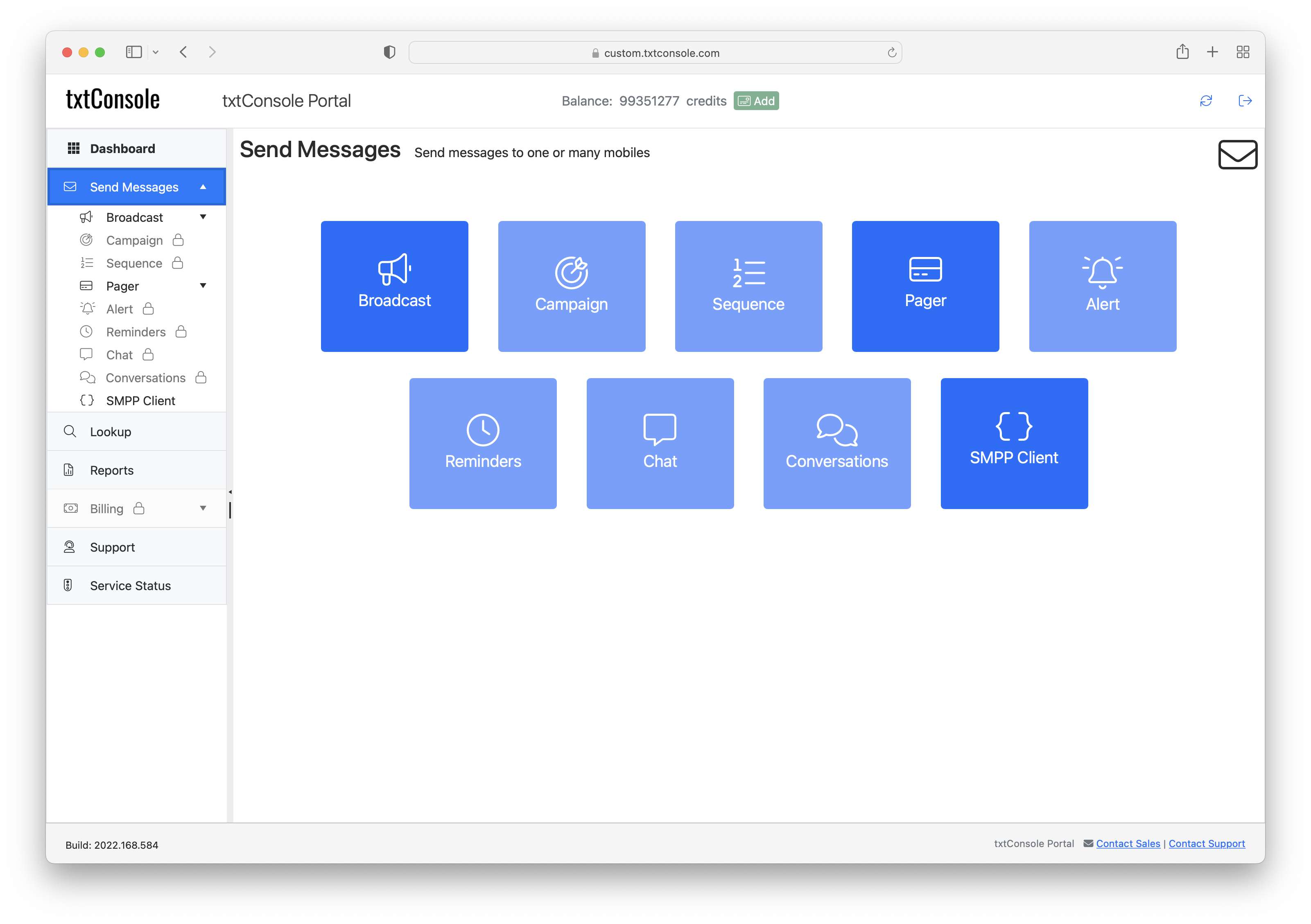

Customising your txtConsole portal
All customers can access the unbranded txtConsole at https://custom.txtconsole.com/smpp. However, you can provide your customers with a txtConsole portal that is branded with your organisation.
Customisation includes:
Subdomain to represent your business or service (e.g. https://abcsms.txtconsole.com)
Login screen:
background colour
logo
title text
Dashboard / main screen:
logo
header and footer text
sales and support email addresses
welcome text
See the example customised txtConsole portal at https://abcsms.txtconsole.com.
To request customisation of your txtConsole portal for your customers, email support@melroselabs.com with your changes in the below spreadsheet. If changing logos, include the logo graphics files (e.g. PNG format). Alternatively, see the Configuration > txtConsole section of the SSG Admin Portal.