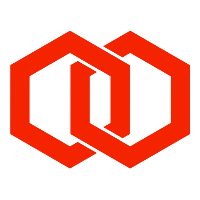REST SMS API
Customers of your SSG instance can make use of SMPP account credentials with both of our REST SMS APIs. Supports GSM, ISO 8859-1 and UCS-2.
txtConsole API
API documentation at https://txtconsole.readme.io/ .
Link to documentation in menu within txtConsole portal.
Melrose Labs REST-SMPP API
Send SMS
Endpoint
https://api.melroselabs.com/restsmpp/sms/
Simple request - send a message to a single mobile number
JSON payload
{
"account": {
"system_id": "SYSTEMID",
"password": "PASSWORD"
},
"message": {
"source_addr": "MelroseLabs",
"short_message": {
"text": "Melrose Labs engineer great communication services."
}
},
"destinations": [
"447892000000"
]
}Response
{"transactionID": "39aca5bf-2c5f-4886-bb1f-95ffe4398257", "messageID": ["10a2"]}
Advanced request - send a message to multiple mobiles
JSON payload
{
"smpp_account_config": {
"host": "HOST",
"port": 2775,
"system_id": "SYSTEMID",
"password": "PASSWORD"
},
"message": {
"source_addr": "MelroseLabs",
"short_message": {
"text": "Melrose Labs engineer great communication services."
}
},
"destinations": [
"447892000000",
"44",
"447892000002",
"44",
"44",
"447892000003"
]
}Response
{"transactionID": "39aca5bf-2c5f-4886-bb1f-95ffe4398257", "messageID": ["10a2", "", "10a3", "", "", "10a4"]}
Receive DLRs (delivery receipts)
Configure “DLR webhook (JSON)” for customer SMPP account in SSG portal.
Receive MO (mobile originated/inbound) SMS
Configure “MO webhook (JSON)” for customer SMPP account in SSG portal.
Further information can be found at https://github.com/melroselabs/mlrestsmpp or contact support@melroselabs.com.