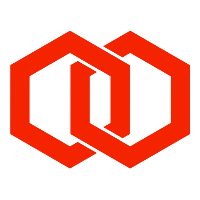Create Routing Profile
Routing profiles contain SMSC groups that provide a route to a network, and define how SMSCs are selected for delivering messages.
Create profile
Click Routing from main menu and then Add routing profile.
Enter a name for the Routing profile. Optionally enter a description for this routing profile.
Click Save.
The new routing profile will now be shown in the table.
Add SMSC group to routing profile
Click Profile members under Routing.
Click Add member.
Select SMSC group and the routing profile the SMSC group is to be part of.
Click Save.
The SMSC group will now be shown in the table as member of the new routing profile.